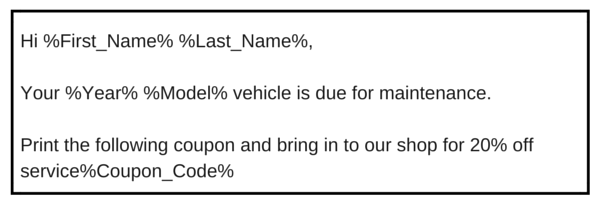PURLs In Direct Mail Campaigns
PURLs Create Powerful Multi Channel Marketing 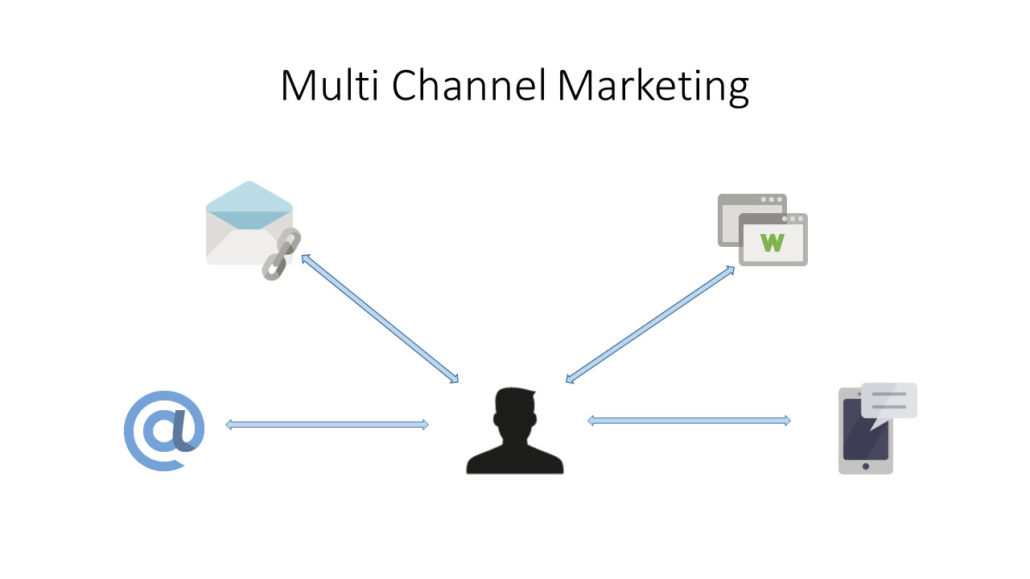
With the well documented rise of direct mail response metrics now being better understood as the natural outcome of a higher level of consumer trust, the question of how to capture direct mail response metrics is an important one.
Marketers today know that using PURLs in direct mail makes sense, but some are unsure of how to use them effectively in their direct mail campaigns. PURLs are unique, personalized URLs that serve as the foundation of a variety of marketing campaigns that use direct mail, email and mobile channels. So, how do PURLs work? PURLs send recipients to a personalized landing page or microsite with customized content. This content will contain more information about a product or offer and will most often include a form or call to action. Once the recipient goes to the PURL, marketers can easily track results and the details of campaign response and actions on a one to one basis. PURLs in direct mail campaigns help connect the offline and online channels into one powerful integrated marketing solution.
Download our FREE checklist to create a Direct Mail PURL Campaign. Download Checklist
Why Should You Use PURLs in Direct Mail Campaigns?
PURLs in direct mail campaigns give consumers what they want – a place to go online to learn more about an offer. PURLs serve as the most effective way to add personalization, track a consumer’s behavior and connect with them on an online channel. Traditionally after your company sends a direct mail piece, your marketing team has no way of knowing if the con sumer actually received the piece. Additionally, if the piece does not use a PURL, the recipients of the content do not have a safe place to go online to learn more about the offer. By giving direct mail recipients a personalized landing page or microsite to respond to an offer, the brand is able to connect with the consumer on a one to one basis and track the level of interest of each target individually. Simply adding PURLs in direct mail pieces gives your company the benefit of a detailed analysis of exactly who has or has not visited the page and when each target responds. Your marketing and sales teams will receive email alerts when a target visits a pURL landing page or completes a form (and provide the form data). Your team can simply export the activity for your direct mail campaign to Excel is use in following leads and also for generating subsequent targeted campaigns. Using pURL’s in direct mail is a marketing best practice, as they are the best way to increase response rates and drive sales.
sumer actually received the piece. Additionally, if the piece does not use a PURL, the recipients of the content do not have a safe place to go online to learn more about the offer. By giving direct mail recipients a personalized landing page or microsite to respond to an offer, the brand is able to connect with the consumer on a one to one basis and track the level of interest of each target individually. Simply adding PURLs in direct mail pieces gives your company the benefit of a detailed analysis of exactly who has or has not visited the page and when each target responds. Your marketing and sales teams will receive email alerts when a target visits a pURL landing page or completes a form (and provide the form data). Your team can simply export the activity for your direct mail campaign to Excel is use in following leads and also for generating subsequent targeted campaigns. Using pURL’s in direct mail is a marketing best practice, as they are the best way to increase response rates and drive sales.
How do you create PURLs in Direct Mail?
Using PURLs in direct mail is simple to do – and with a marketing automation platform, marketers and agencies can easily set up a campaign for their brand, small business or clients. The Boingnet platform has been used in thousands of PURLs in direct mail campaigns over the years, so we’ve seen just about every scenario that exists. Here are the 6 easy steps to create pURLs in direct mail campaigns.
Step 1 – Create Compelling Content
Any direct mail piece starts with the content itself. While the timing of this process depends on if you use an in house designer or outside firm, you want to make sure that your piece is creative, captivating and delivers relevant information to the target consumer. It is important to make the PURL a prominent part of the direct mail piece using a “call to action” with an offer if the PURL is visited.
Step 2 – Prepare Your Mailing List With Personalization
Set up your mailing list the way you do today, with your customer’s name and address information. With your smart marketing automation software, you now have the power to enhance this list to leverage it within your landing pages. Variable data is an innovative feature that allows you to enter in new data columns, such as past purchases or product information. Add in new variable data columns to your list to personalize landing pages even further.
For example: A car dealer has information on past clients car year, model and color. Their mailing list might look like this:
| First Name | Last name | Address | City | State | Zip | Year | Model | Color |
| Joe | Smith | 55 Accord Park Dr. | Rockland | MA | 02370 | 1994 | Ford Explorer | Green |
| Adam | Russo | 321 East Ave. | Nowhere | MA | 02020 | 1999 | Ford Escort | Black |
| etc… | ||||||||
Step 3 – Build a Landing Page Template
Within your marketing automation software, navigate to the template manager area to build a landing page template. A good template editor will give you all the tools you need to quickly create an effective landing page. It is important that your landing page presents your clients with variable data, survey questions, data gathering forms, pre-filled forms, coupons etc. Using PURls in direct mail will ensure the recipient will receive this personalized and customized landing page.
In our car dealer example above, we might build a simple template that looks like this:
By mapping your data into our known fields, a sample landing page would look like this:
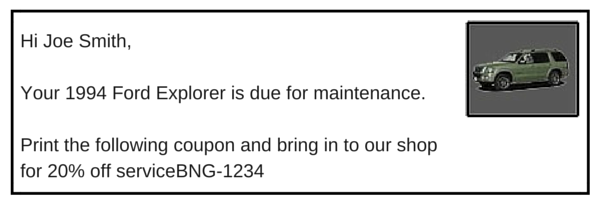
Step 4 – Generate Your PURLs
Once you have your mailing list complete and template for your landing page PURLs, you are ready to create your campaign. Do this by navigating to your marketing automation platform’s campaign creator and follow the step by step process to generate your PURLs. Once complete, you will be presented with a modified mailing list file you can download. This modified file will contain all your mailing list data as well as a new column for your PURLs.
Step 5 – Send and Track Your Mailing
Send out your new mailing list file with PURLs to your print provider as you normally would and send out your mailing piece. The PURLs in direct mail allow you to keep your finger on the pulse of your campaign, as you can immediately track your campaign activity with instant notifications sent to your email as well as run a variety of reports during the campaign.
Step 6 – Analyze Your Results
After your PURLs in direct mail campaign is complete, you can run full reports and charts to analyze how well the campaign performed and even compare these reports with past campaigns. Detailed data reports will show you the actual form information submitted based on what you developed for a landing page. You may also download this data to use for lead generation and to help in planning and building subsequent campaigns.
How to Create PURLs for Direct Mail in Boingnet
 Creating PURLs for direct mail is just that easy to do in Boingnet. Within Boingnet’s lightweight marketing automation platform, our easy to use software quickly generates PURLs and landing pages for a direct mail campaign. Check out our Help Article now in the Boingnet Knowledge Base with a step-by-step guideline.
Creating PURLs for direct mail is just that easy to do in Boingnet. Within Boingnet’s lightweight marketing automation platform, our easy to use software quickly generates PURLs and landing pages for a direct mail campaign. Check out our Help Article now in the Boingnet Knowledge Base with a step-by-step guideline.