Introducing Audiences™ Campaigns – April 2017 Update
We’ve just created a completely new way to use PURLs. Boingnet Audiences™ Campaigns gives you the tracking and personalization of PURLs, without the need to build custom landing pages. Think of Google Analytics™ for direct mail (or email) – with easy to use personalization.
Highlights of this release include:
- Audiences™ Campaigns – Track and personalize the experience of direct mail or email recipients across any web, landing or e-commerce pages.
- Billing & Subscription Management by Stripe – We’ve migrated our billing and subscription systems to Stripe (so we can focus on marketing software!)
- New PURL Format Options – Fixed width, randomly generated PURL strings can now be selected when building Personalized or Audiences™ Campaigns.
Learn More – Get A Demo
Below are full descriptions of the the major feature and usability enhancements included in this release.
Introducing Audiences™ Campaigns – Use PURLs With Any Landing Page
Watch The Webinar Recorded on 4/21/17 To See a Live Demo
[Webinar Recording] PURLs With Any Landing Pages – View in YouTube
April 2017 Release Notes
We hear from marketers all the time – “I’d love to use PURLs, but I don’t want to learn a new landing page platform.”
Problem solved
We’ve created this new campaign type to unleash the tracking and personalization of PURLs on any type of web page. Rather than building new landing pages in Boingnet, just drop our Boingnet Tracking Code into HubSpot, WordPress, Unbounce or any other landing page or web content management system.
You still generate PURLs, but they simply redirect your audience to the landing page of your choice. They’ll get a cookie, which will report back exactly how they navigate the tracked pa![]() ges.
ges.
You can even set up goal conversion pages, to track everyone who completes forms, makes purchases in e-commerce platforms, or any other goal that can be measured with a URL.
Exactly the Google Analytics™ or other web tracking tracking solutions work – with a couple of big exceptions:
- Audiences will report exactly who, from your campaign audience, visits the web pages being tracked. No anonymous visitors.
- You can personalize these pages using our unique Variable Data and Variable Logic
Here’s a sample of a WordPress page editor with Variable Data & Logic inserted.
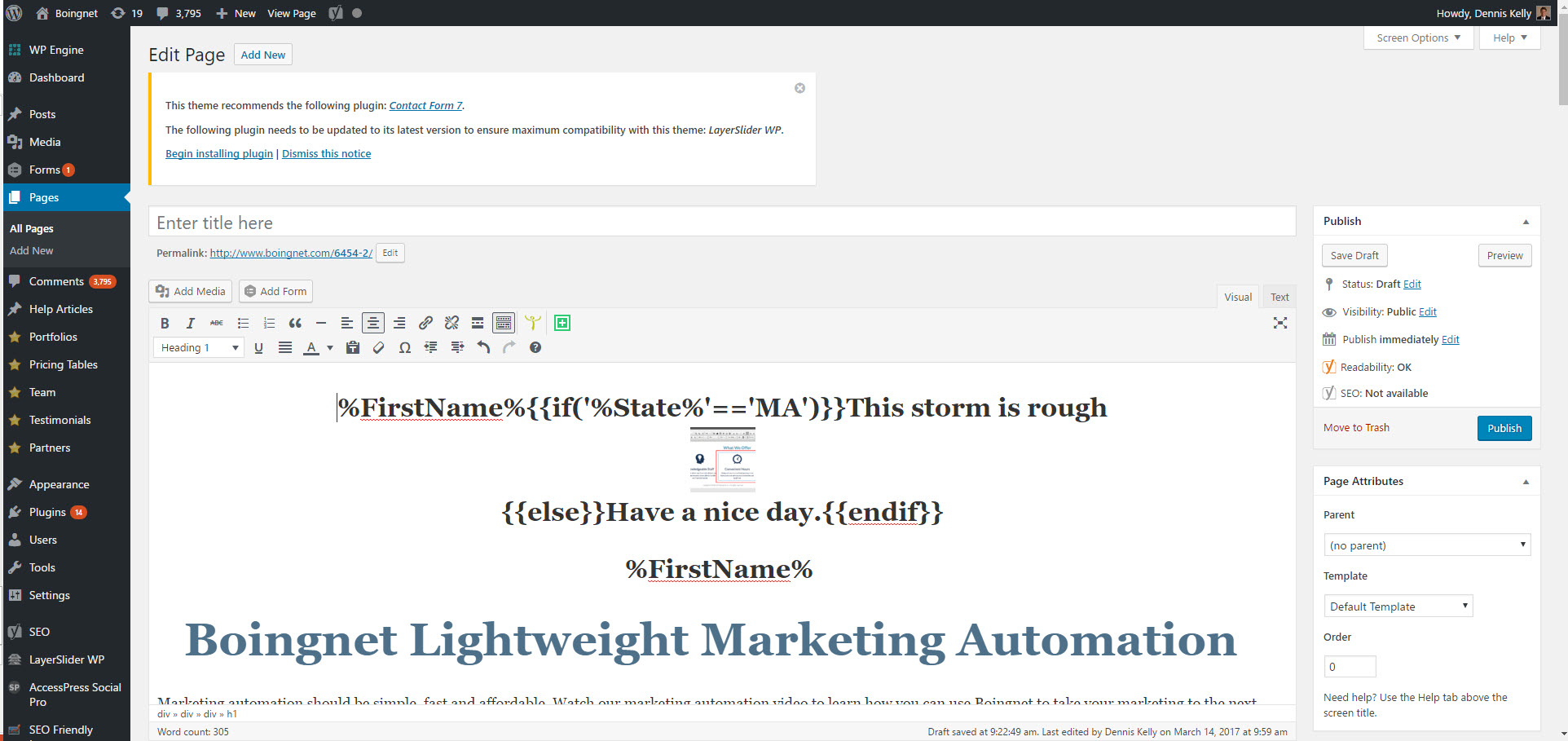
In addition to WordPress, we’ve tested the tracking and personalization in HubSpot and Unbounce landing pages.
It’s incredibly fast and easy to use.
Learn More – Get A Demo
Billing and Subscription Management From Stripe
We’ve migrated our billing and subscription management platform to Stripe – an incredibly modern, secure and fast growing company. Rather than try to build and maintain our own system, it makes much more sense to use a specialist firm like Stripe. We join over 100,000 other companies that have built upon their platform – great companies like Slack, Under Armor, Open Table, Salvation Army & more.
If you have an account with us before the update, you’ll need to re-enter your credit card. If you sign up after the release is out, you’ll just enter your card once and be done with it. Since we can now automatically prorate subscriptions (up an down) when you change plans mid month, we’ve updated our Service Agreement.
New PURL Format Options
There’s a new way to format PURLs for Personalized and Audiences™ Campaigns. In addition to choosing 2 columns from your data file (like First Name – Last Name, or Company – Zip Code) – you can now select a fixed width PURL, with random letters and/or numbers.
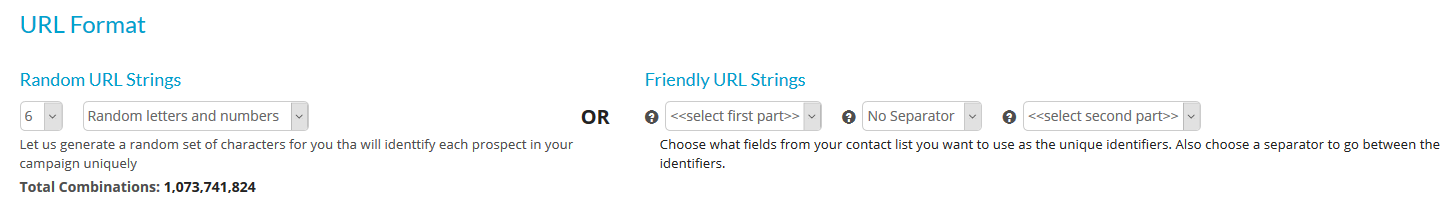
Why would you want to do this? Lots of reasons:
- You want to maximize the font size of your PURL on your direct mail piece. You don’t want a really long name to cause a tiny font.
- Your audience is concerned about privacy, and might be concerned with personal information stored in a URL.
- Simplicity is more important than personalization to your or your audience.


