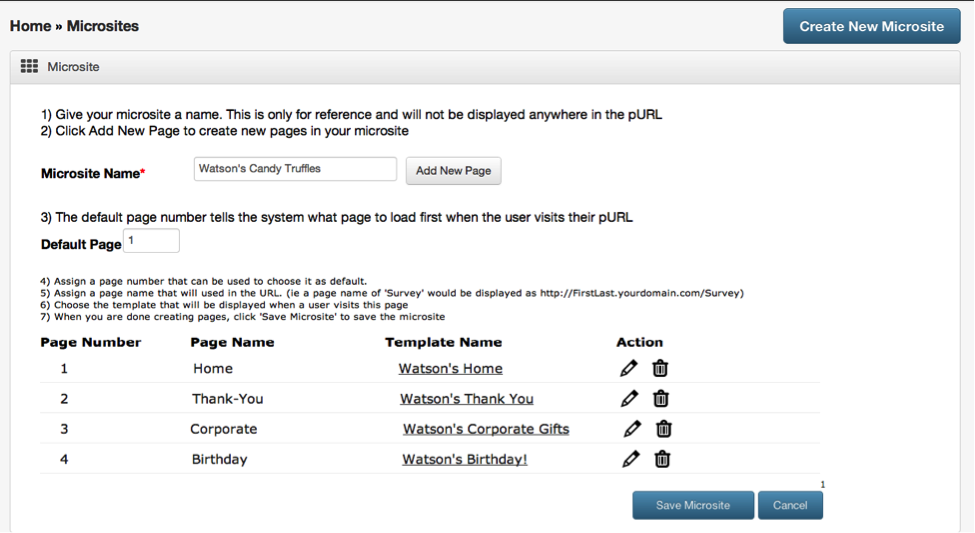From the Home Page, or main navigation bar, click Build and then click Microsites. From here, you can edit or delete any of your microsites. Select the microsite you wish to edit by clicking on the pencil icon under Action.
The information for the selected microsite will display. From here, you can add or delete the pages associated with this microsite.
- Click Add New Page to the right of the microsite name to add a page to this microsite.
- To delete a page, find the page under Page Name, and click on the delete icon to the right of that page.
- You can also change the default page, or the first page the system will display when a user visits this URL. Enter the appropriate page number in the box to the right of Default Page.
- Click Save Microsite to save your changes.
Contact Our Support Forums for Help
We are perpetually seeking to evolve our product as well as our support process. If you didn't find your answer here take a moment to visit our support forums as well as submit your ideas on how we can bring Boingnet to the next level!
Support Forums