Feature Alert – Template and List Management Enhancements
Boingnet v2 Adds Template and List Management Enhancements
Over the past few months we’ve been talking with surveying and talking with our customers to find ways to make Boingnet v2 easier, faster and more convenient to use. We’ve recently begun releasing several new features that were direct requests from our customers. While there’s much more to come, we’re excited to show you what is now live in Boingnet. If you’d like a demonstration or to just talk about these features, just Contact Us.
Fast and Easy Ways to Find & View Your Templates
As many active Boingnet clients have discovered, the quick and easy ways to build templates (importing from a website, copying, our new point & click Template Builder) can create a huge library of re-usable templates. As the library grows, finding templates to edit, review or modify can take a bit of effort. No longer. Now, your templates are divided into 3 categories – Page Templates, Email Templates and SMS Templates. When you click on a category, you can then sort your templates by name or by the date created, and you can search by name. Also, we’ve completely re-written the Template Preview feature. We now give the option of viewing the templates as they will appear in desktop, smartphone and tablet screen sizes. As Boingnet now gives you the ability to create all of your templates using Responsive Design with our point and click Template Builder, this is a great way to ensure that your finished product looks the way you want it to in the major screen size formats. 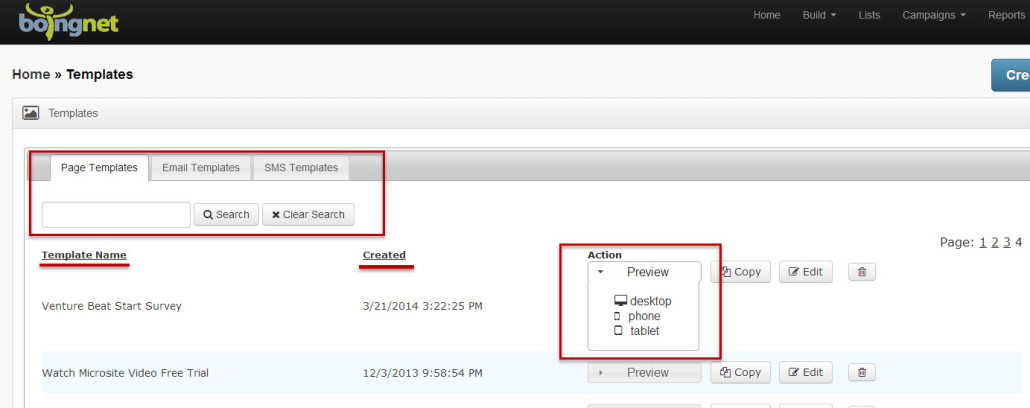
List Management Enhancements
We didn’t stop at the Template Library with the new and faster ways to work in Boingnet. Contact Lists now give the same options for finding lists quickly – by a quick Search or Sort (by name, Contacts in List, Date Created). We are also tracking the total contacts you have across all lists, and have brought back the Append Feature – letting you upload .CSV files to augment your lists in a snap. There are two more new features to point out that will make your life easier. The “Total Contacts” shown in the upper right hand corner under “Create New Contact List” keeps track of all Contacts across all lists loaded into Boingnet. You also have a convenient new “Download” option for each list. This will create a .CSV file for you to store, send or manipulate through Excel. When used with the “Clean Contact Emails” options that you have for each list, you now have the ability to load a list, find bad email addresses using Clean Contact Emails, download the list and send the bad emails off to someone to fix, clean up, research, etc. 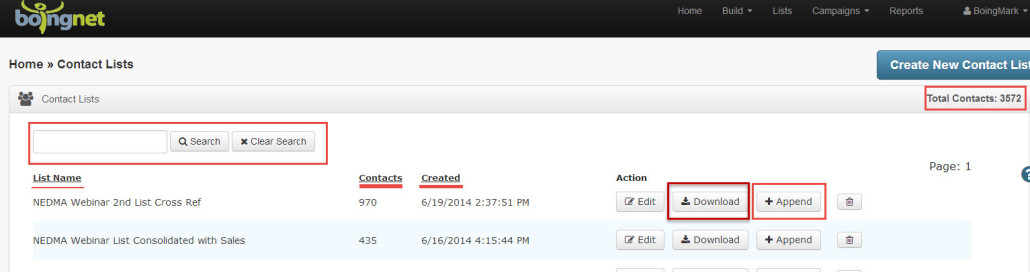 These Template and List Management enhancements are just a few of several enhancements and new options that will be rolling out from Boingnet over the next few months. Stay tuned as we take the feedback generated by our users and turn it into better, faster and easier “Lightweight Marketing Automation”.
These Template and List Management enhancements are just a few of several enhancements and new options that will be rolling out from Boingnet over the next few months. Stay tuned as we take the feedback generated by our users and turn it into better, faster and easier “Lightweight Marketing Automation”.


