7 Best Ways to Increase Email Campaign Conversion
How To Increase Email Campaign Conversion Results
With high ROI and the availability of sophisticated and affordable platforms, email marketing has exploded onto the marketing scene and remains an integral part of the marketing tech landscape. As marketers and agencies are looking for better metrics, the search for ways to increase email campaign conversion is constant and never ending. The best email marketers are able to 1) avoid the spam folder, 2) get consumers to open their emails once they see them, and 3) convince consumers to take further action. Each step requires different areas of expertise, and the best marketers know how to use the tools at their disposal to deliver results. It is ultimately a combination of art and science: the marketer creatively designs emails to have maximum impact on the consumer, and the email platform ensures that the email stays out of the spam folder. The following list provides tips to improve both aspects of your email marketing campaigns. Implementing these simple changes is certain to increase your campaigns’ opens, click-throughs, and conversions.
1. Deliverability & Technology – Get the Basics Down
Deliverability has emerged as a key concept that marketers are focused on to increase email campaign conversion. With the proliferation of email as a marketing tool, inboxes are full of messages from an incredible number of sources, both subscribed to and not subscribed to. At the same time, email providers like Google and Yahoo are determined to protect their email clients from unwanted solicitations. It’s important that marketers take basic steps to protect themselves with proper technology underlying their campaigns in order to maintain their Sender Reputation – among the large email software providers. Your marketing automation platform or email service provider should enable the following options:
- Dedicated servers (not cloud) with blocks of static (not dynamic) IP addresses
- Dedicated DNS (domain name) associated with your email marketing – your messages should have a “From” address domain (like mycompany.com) that is the same as the domain sending the email. (Don’t use “on behalf of” domains – they look spammy to email providers)
- Authentication – make sure you are certifying who you are with SPF, DKIM, Domainkeys or SenderID authentication
- Dedicated IP Options – while this gets slightly more expensive, for large senders, it is a worthwhile investment
These are highly technical terms that your email service provider or marketing automation platform vendor should be able to help explain. Contact Us anytime to dig in further on how these work and why they are important.
2. Avoid Bounces – Clean Your Email Lists
All email marketers understand the value of a large email list full of potential leads. The quality of the list is just as important from a deliverability perspective. Marketers need to take steps to ensure that the lists being used are not filled with false, outdated, spam trap or throw away email addresses. Often lists compiled from landing pages will have a high percentage of very qualified leads, but will also have a relatively large number of false emails (i.e. “mickey_mouse@disneyworld.com”). Bounced emails  negatively affect the business’ sender score, which uses various data sources to measures the validity of a server’s emails. Bounce rates of over 5% are a typical trigger. Servers receiving emails from a server with a low sender score (which reflects a high number of bounced emails) usually assume that those emails are spam and send them directly to the spam folder. Suddenly, your campaign is dead before it even began.
negatively affect the business’ sender score, which uses various data sources to measures the validity of a server’s emails. Bounce rates of over 5% are a typical trigger. Servers receiving emails from a server with a low sender score (which reflects a high number of bounced emails) usually assume that those emails are spam and send them directly to the spam folder. Suddenly, your campaign is dead before it even began.
The best way to avoid this pitfall is to clean your email lists before initiating an email campaign. List cleaning services, which often come as part of a marketing automation package, will essentially perform a digital handshake with every email address on a given list to ensure that it really exists. After completing this process, the program will flag all of the bogus and spam trap emails, allowing you to easily remove them from your list. With this clean list, you are free to launch your campaign knowing that your emails are far less likely to end up in your customers’ spam folders.
Download our FREE Email Conversion Checklist
Download Checklist
3. The Subject Line Matters – Personalization Helps
The first thing that consumers see is your email’s subject line: make sure it impresses them. Too many times marketers have wasted a brilliant piece of creative in an email that no one opened – all because the subject line wasn’t enticing enough for consumers to open the email. There is certainly no panacea for subject lines, but following a few simple strategies will at the very least keep them on the right track.
First, keep the subjects short. A title that ends with “…” in a consumer’s inbox is useless (although there are some exceptions where it is artfully done). The whole point of a subject line is to catch the consumer’s attention, and if the subject line is too wordy, the consumer will not bother to open the email. Since different email providers have varied character allowances before the subject is cut off, it’s often helpful to optimize the title for the device your targeted consumer segment is most likely to be using.
Second, personalization in the subject line has proven to be effective. According to Experian’s 2013 Email Market Survey, Simply providing the consumer’s first name increased the open rate by 16%, and personalized offers and deals will further increase that figure. Paying close attention to a subject line is often the difference between the success and complete failure of a campaign.
[Tweet “The Subject Line Matters – #Personalization Helps. Using a First Name Increases Open Rates by 16%”]
4. Create a Powerful Call to Action to a Landing Page or Microsite
All good email marketers know to keep an email’s call to action powerful and to the point. The clearer the message is, the more likely that consumers will take interest in your product or service – they don’t have the time in their busy lives to read through long emails. With many consumers now opening a majority of emails on their mobile devices, optimizing the call to action to fit any screen (don’t make your customers scroll!) is paramount. Email templates using responsive design will automatically reformat your content so that it is optimally displayed on any device. The less work the consumer has to do to understand your offer the better: simplicity pays off in a big way.
However, some consumers may be interested in your business but not in the particular offer that the email is promoting. That’s why you should always include a secondary call to action for customers who aren’t enticed by the primary message. It can be as simple as a “subscribe now” or “click here for more offers” link placed quietly at the bottom of the page. It gives consumers a choice to stay connected and engaged even if they aren’t buying right now.
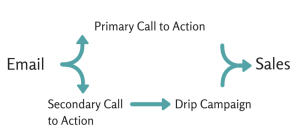
But before buying just about anything, customers will usually conduct their own research on the product. This is the most dangerous threat to a campaign. Your customers will likely turn to Google, and Google is a dangerous place. You can’t control what has been said about your products, and more importantly, you can’t control where your competitors are advertising. Driving your email audience directly to your own microsite to do their research is an excellent way to retain your audience. For example, you can provide a link in an email to a microsite that explains the product in great detail, with specifications, videos and reviews. This will give consumers the sense that they are conducting their own research on the product, even though they are staying in the “safe zone” you have created away from Google.
It is a marketing best practice to link your call to actions to a landing page in an email campaign. They have been shown to improve conversion rates by 50%. Landing pages will allow you to acquire new information about your consumers, which you can later use to further personalize future campaigns. Today’s marketing automation platforms make it easy to extend the personalization techniques deployed in the email to the associated landing pages and microsites – letting you build a one to one relationship on scale with your audience. Creating a personalized, “closed loop” email and web marketing environment for your email campaigns will keep your audience engaged and drive your results higher. Deliverability Tip – links in the email should be from the same domain that is sending the email. Don’t use URL shorteners.
5. Personalize with Good Data & Segmentation
Personalization is essential to every email campaign. But it goes beyond just putting a consumer’s first name in the subject line or header. With the use of innovative tools like variable logic, it is possible to personalize content in any number of ways. The key is to plan out a data strategy: the data sets you’re targeting in order to give your consumer a personalized experience. You should focus on what you know (or what you can find out about) different consumers’ known preferences. With this information, you can determine to which variation of your offer they are most likely to respond. Personalizing content in this way is guaranteed to increase email campaign conversion: studies have shown that personalized campaigns can double the transaction rates of non-personalized campaigns. Today’s marketing automation platforms make email personalization easy and affordable.
[Tweet “#Personalization is Essential – Personalized Content Increases Sales & Conversion Rates “]
6. Think Mobile First – Responsive Design
Anyone who has not been in a Rip Van Winkle sleep for the past few years  knows that smartphones and tablets have revolutionized behavior in countless ways. Email management is one of them. Recent stats show that up to 53% of all email opens are occurring on mobile devices. Mobile has to be a design focus, rather than an afterthought if your goal is to increase email campaign conversion. Here’s where to start:
knows that smartphones and tablets have revolutionized behavior in countless ways. Email management is one of them. Recent stats show that up to 53% of all email opens are occurring on mobile devices. Mobile has to be a design focus, rather than an afterthought if your goal is to increase email campaign conversion. Here’s where to start:
- Use an email template system that uses Responsive Design techniques. Responsive Design is a technical term that ensures that content automatically re-sizes and restructures in email and landing pages according to the screen size viewing the content. This will help you avoid the dreaded “Pinch and Zoom” necessary to navigate around a large email on a small screen – no one wants to pinch and zoom anymore.
- Design large, easily “thumbed” call to action buttons or text links to your desired landing page. Tiny little links only work for tiny little fingers – probably not your target audience. Avoid clustering links together – it’s hard to click the desired link when they are on top of each other.
- Use large fonts for mobile email – 16 to 22 px. Do you want your audience scrambling for their reading glasses every time they open your emails?
7. Automated Email Drips Increase Email Marketing Campaign Conversion
Marketers can’t just relax once they’ve pressed send on an email campaign. When using a sophisticated email marketing platform that tracks email opens and clicks, you must be prepared to continue the conversation, especially for sales leads. In fact, 35-50% of sales go to the vendor that responds first. That’s why you should always schedule email drips before launching any email campaign. Drip marketing campaigns are automated campaigns that maintain contact with possible consumers according to an organized, pre-scheduled timeframe. For example, a  marketing automation platform segments your email list based on actions or behaviors of your email recipients. Good software will enable scheduled email drip campaigns to non-openers, openers that didn’t click, and openers that did click. For the openers segments, schedule a drip that has variations in messaging and the call to action. For non-openers, plan a second drip with a different subject line or send time to encourage more opens. By immediately responding to leads as they are generated, automated email drip campaigns allow you to capitalize on every lead that comes your way, increasing email marketing campaign conversion significantly.
marketing automation platform segments your email list based on actions or behaviors of your email recipients. Good software will enable scheduled email drip campaigns to non-openers, openers that didn’t click, and openers that did click. For the openers segments, schedule a drip that has variations in messaging and the call to action. For non-openers, plan a second drip with a different subject line or send time to encourage more opens. By immediately responding to leads as they are generated, automated email drip campaigns allow you to capitalize on every lead that comes your way, increasing email marketing campaign conversion significantly.
Following these seven strategies is guaranteed to increase your email marketing conversion and ROI. Each tip is easy to implement represents a significant return on investment. To explore any of these in greater detail –
We’d be happy to help you with any questions you have!
For Help on Your Next Email Campaign, Download our FREE Email Conversion Checklist
Download Checklist



