Beyond the CSV: Introducing Boingnet Integrations
Best of Breed List Management and Other New Features
Marketers spend a lot of time thinking about, planning using and managing lists. Prospects, customers, leads – the currency of marketing, inevitably end up in lists. Boingnet has always had some unique list capabilities, and our clients love the flexibility they have to map custom data elements to our Variable Data fields – ultimately turning into highly personalized campaign content. Today, we are excited to be introducing Boingnet Integrations – a whole new way of moving list data between Boingnet and several popular CRM systems.
Get your lists, fast & easy
Since so many campaigns start with list data, we decided that we need to make it as easy as possible for marketers to get those lists into Boingnet. Rather than having to export data into .CSV files every time you need to upload a list, we now give you the option to import directly from Excel, MailChimp, Salesforce.com, HubSpot and Microsoft Dynamics CRM. There’s a bit of a one-time techie setup for Mailchimp, Salesforce, Dynamics CRM and HubSpot (API keys, etc) that we can help you with. Once you’ve got it set up, it should be smooth sailing – you won’t even need to leave Boingnet to grab those lists.
To learn more about the New List Integrations
Contact Us | Live Demo | Free Trial | Pricing
Data Quality Guardrails: Quality In – Quality Out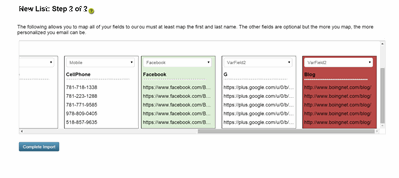
When marketing lists grow and evolve over time, with copy and pasting, appending, additions and deletions, it’s really easy to let some poorly formed data seep into the list. We’ve just added some tools that will take care of many of the most common data errors. Here’s a few of the new ways that we can help during the data import or mapping process:
- Automatic mapping – we’ll pick off the easy columns for you
- Duplicate records – first name, last name, email address duplicates will be stripped out, you’ll be notified of these in an email
- Duplicate columns – If you use the same column header more than once, we’ll flag it so you can fix it
- Error handling – if we pick up other technical errors, we’ll let you know
Closing the Loop – Forms that Update Your CRM
 Not only is your CRM data flowing into Boingnet more easily – with this latest update, you can run campaigns that will update your CRM with the most current form data you gather. Here’s a quick snapshot of what you can now do: Grab a list from a data provider, run a postcard campaign with an incentive to provide an accurate email address, and have your pURL drop the email and any other information into a CRM for later use by sales, marketing or customer service. No more exporting into .CSV, and manually importing into your favorite CRM.
Not only is your CRM data flowing into Boingnet more easily – with this latest update, you can run campaigns that will update your CRM with the most current form data you gather. Here’s a quick snapshot of what you can now do: Grab a list from a data provider, run a postcard campaign with an incentive to provide an accurate email address, and have your pURL drop the email and any other information into a CRM for later use by sales, marketing or customer service. No more exporting into .CSV, and manually importing into your favorite CRM.
New Boingnet Form Integrations:
- Salesforce.com
- Microsoft Dynamics CRM
- HubSpot
- ADF XML (Auto Industry CRM Data Standard Format)
Email Template Enhancements
We’re always looking for ways to make Boingnet easier to use and more flexible while building upon some of the unique capabilities that give us our “special sauce”. We’ve leveraged our unique “Variable Data” feature to give you more ways to format your email templates. Now, when you build or edit an email template, you can add variable data tokens anywhere in the template that will insert the following:
- Unsubscribe link
- Physical Address of the sender (from the email settings)
- View As Web Page link
If you don’t utilize the variable data token for Unsubscribe and Physical Address, we’ll just insert them at the bottom of the template at sending time, as we did before. You’ll be following the letter of the CAN-SPAM law, regardless of the way you use Boingnet.
View As Web Page – Best Practice Advice 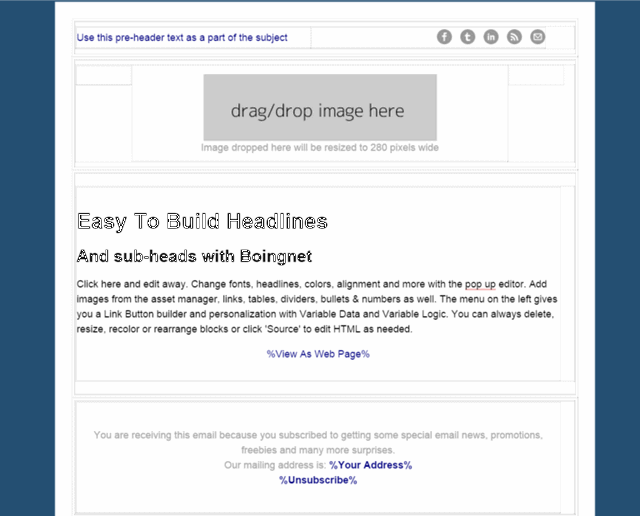
A common mistake we see (that other nameless email marketing tools hoist on marketers) is the use of “View As Web Page” or “View In Browser” links inserted at the top of email templates. Often, this gets picked up as pre-header text and inserted into the subject line in many email clients, like Gmail and Outlook. We designed Boingnet templates to give you the flexibility to use the text at the top of the template to augment your subject line. Use some clever words (you don’t have to worry about SPAM filter words in the pre-header text) that make your subject line more compelling. “View in Browser” can be placed anywhere in the template with our new feature.
Learn More About The Latest Boingnet Updates


