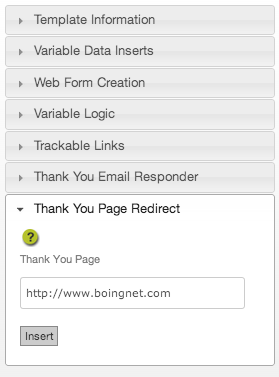
By default forms output a thank you message when submitted. however, if you would like a more catered experience for the visitors that complete your form you can set up a form redirect.
Once you have saved your page as a form page and included your form on the page you can insert a thank you page redirect.
On the edit panel, at the very bottom is a section that will allow you to insert a url you would like your visitors to visit after a form submission.
You can include a static url such as www.boingnet.com or you can dynamically output a pURL by including the pURL url in the url string like so…
%pURL%/thank-you
(Note: in order to use a customized pURL like the one above you will need to create a microsite with a specific “thank-you” page)
After you have specific the URL you would like your visitors to be redirected too you can click the insert button. This will insert a small html tag in your content that will control the redirect process.
Contact Our Support Forums for Help
We are perpetually seeking to evolve our product as well as our support process. If you didn't find your answer here take a moment to visit our support forums as well as submit your ideas on how we can bring Boingnet to the next level!
Support Forums

