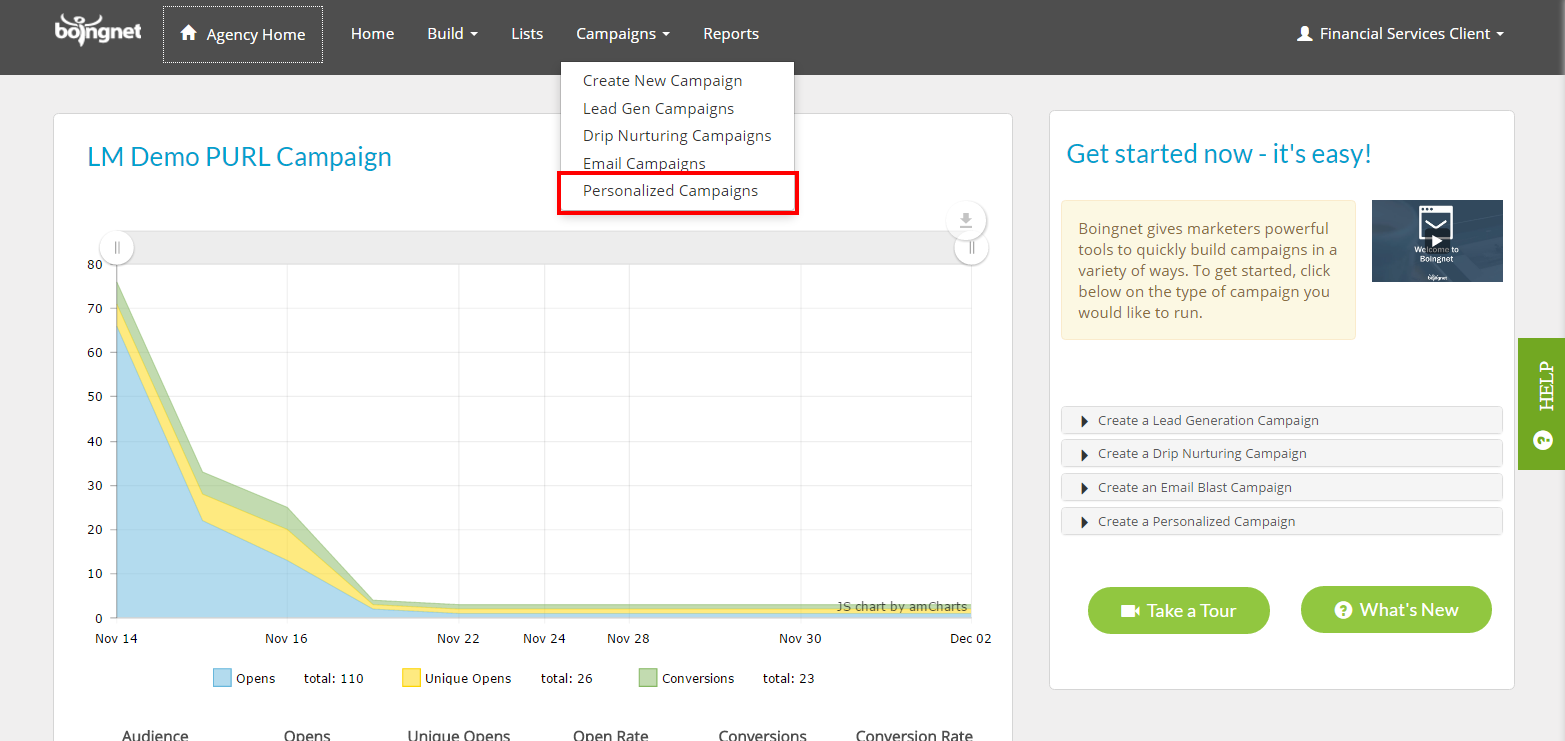Once a pURL, Lead Generation or Audiences campaign has been published, you may want to test various pURLs to ensure that the landing pages look correct and are loading variable data properly.
Boingnet has a unique “Unpublish” feature that gives you the power to pause a campaign for further testing. You can use the Unpublish feature as many times as you wish.
Unpublishing a campaign will allow you to test the pages, forms, conversions and email alerts without affecting the statistics of the campaign. When in ‘unpublished mode’, your pages will indicate it is in test mode at the top of the page. Once you have tested your campaign and made any edits, put the campaign back in ‘published mode’ and statistics will gather again.
To pause or unpublish a campaign, follow these steps:
From the main navigation bar, click Campaigns, and then select the type of campaign you’d like to pause. In the example below, we’ll pause a Personalized Campaign. Lead Generation and Audiences Campaigns work the same way. Note – Email Broadcasts and Drip Nurturing Campaigns do not have a pause feature:
You’ll navigate to your pURL Campaigns List.
Find the pURL campaign you’d like to pause, click the View button to the right:
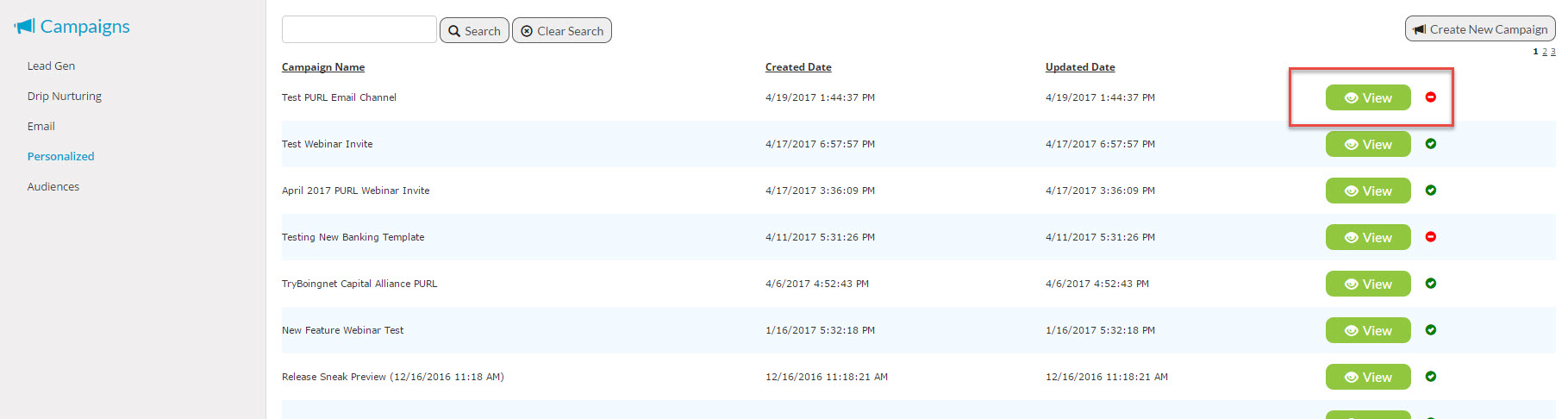
Scroll down to info, and click the unpublish button:
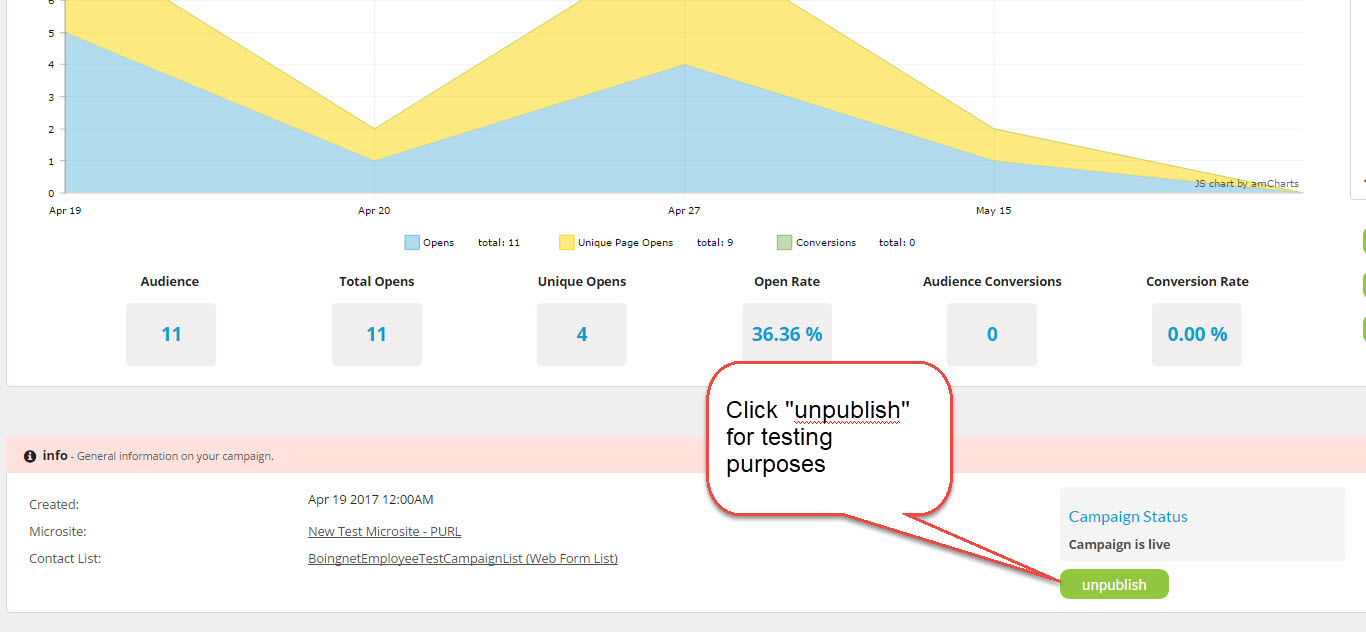
Your campaign’s status will switch to ‘test mode’. You’ll be able to test your landing pages without affecting your campaign’s statistics.
To restore your campaign to ‘live mode’, navigate back to the info section and click either the publish and clear stats or publish and keep stats‘ button.
Publish and clear stats will reset the statistics, reports and email alerts of your campaign to the beginning. Publish and keep stats will begin collecting statistics again at the levels that were attained prior to the campaign being unpublished.
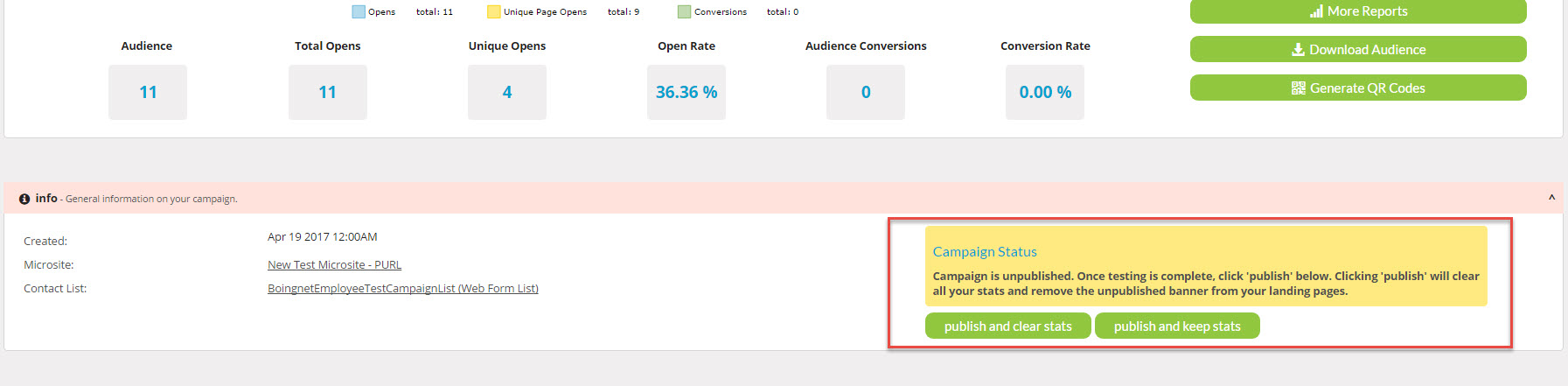
Contact Our Support Forums for Help
We are perpetually seeking to evolve our product as well as our support process. If you didn't find your answer here take a moment to visit our support forums as well as submit your ideas on how we can bring Boingnet to the next level!
Support Forums