Campaign groups are useful when you are trying to measure results for a single landing page template across several different campaigns. For example, you might want to view the efficacy of a landing page that you’ve used in several microsites and associated with several different campaigns. You can do this by creating a campaign group with all the campaigns using that landing page and then tracking the results for that particular page.
By following the directions below you will be able to set up a campaign group:
- Navigate to the Build link on the top navigation bar.
- Click Campaign Groups.
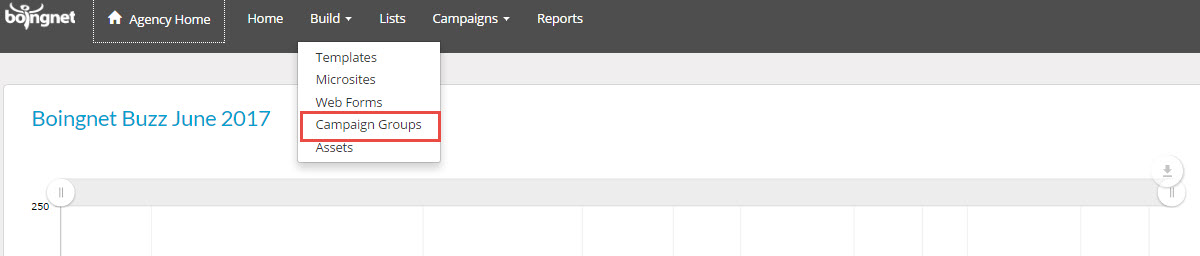
You will now see the campaign groups library, and on this page you will want to click Create Campaign Group.
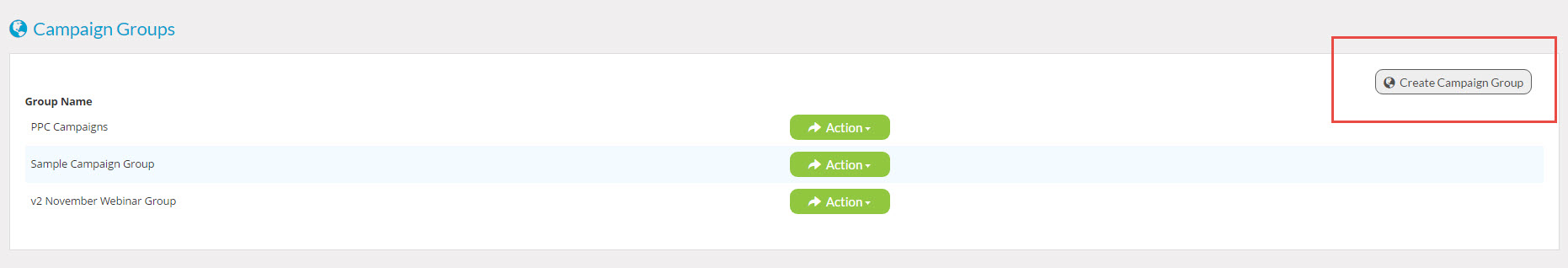
- Once you have clicked the Create Campaign Group button, you will navigate to the campaign group creation page.
- On this page, you will be able to select campaigns that you would like to include in this group.
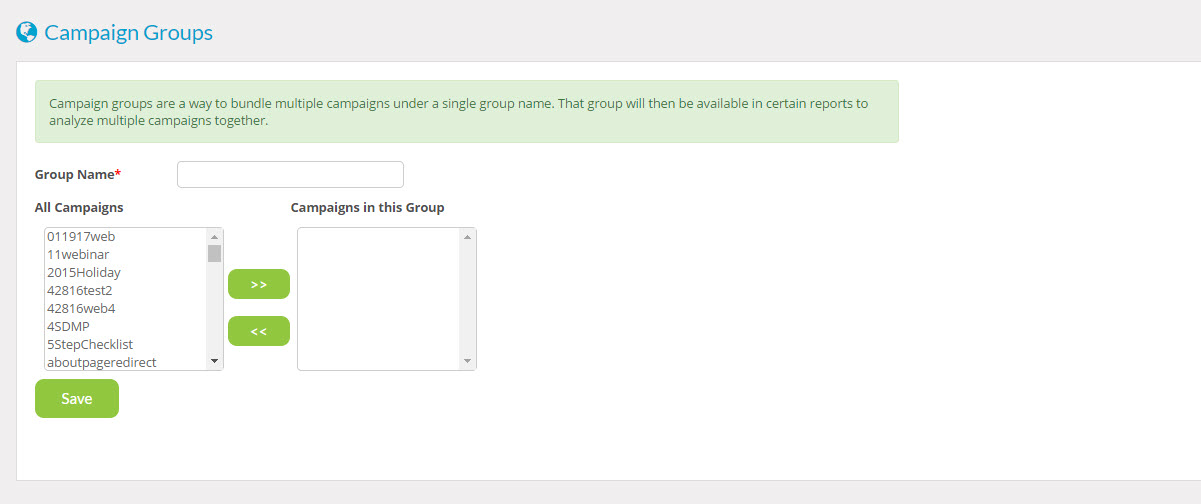
Once you have given your campaign group a name and selected the relevant campaigns, click Save.
You will then be redirected to the campaign groups library where you can view and edit your campaign.
Contact Our Support Forums for Help
We are perpetually seeking to evolve our product as well as our support process. If you didn't find your answer here take a moment to visit our support forums as well as submit your ideas on how we can bring Boingnet to the next level!
Support Forums

