Boingnet allows you to repurpose a template you’ve used in the past for a campaign you are currently developing. For this we have developed a Copy button that will allow you to simply copy a landing page template:
- From the main navigation bar, click Build.
- Next, click Templates to navigate to the Templates Index Page.
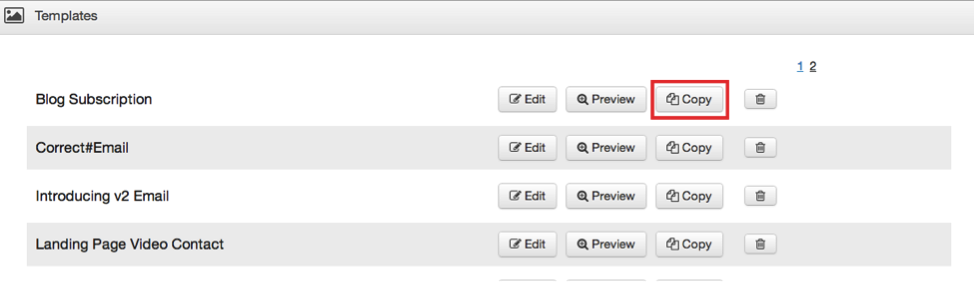
- Find the template you’d like to duplicate and click the Copy button to the right.
- Once the template is displayed, click on the settings icon on the top left side of screen to display the template sidebar.
- Give your new template a name and select the template type from the drop-down menu.
If you want to make changes to this template, you can add text, insert images and insert links. For more general information about our editor, visit our Editor page.
Remember to click Save when you are done editing this new template.
Contact Our Support Forums for Help
We are perpetually seeking to evolve our product as well as our support process. If you didn't find your answer here take a moment to visit our support forums as well as submit your ideas on how we can bring Boingnet to the next level!
Support Forums

