Occasionally, you may want to clean-up your Template Index Page by deleting templates that your campaigns no longer use. Just make sure that no active microsites, campaigns, or links point to the template(s) you want to delete. When you are sure you want to delete your landing page template, go to the navigation bar, click Build, and then select Templates.
Click the trash icon to the right of the template you’d like to delete. Next, click ‘OK’ when asked to confirm and the template will be deleted.
Contact Our Support Forums for Help
We are perpetually seeking to evolve our product as well as our support process. If you didn't find your answer here take a moment to visit our support forums as well as submit your ideas on how we can bring Boingnet to the next level!
Support Forums

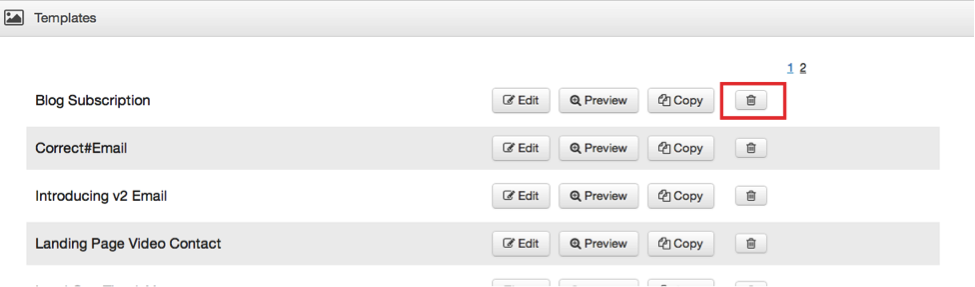

This is my problem
Hi Sparq Vault – we need a little more information to help out. Give us a call at 781-421-6291 and we’ll dig in further – thanks!