It is possible to delete a microsite that you no longer need or use. First, double check to ensure that no active or scheduled campaigns use the microsite you wish to delete.
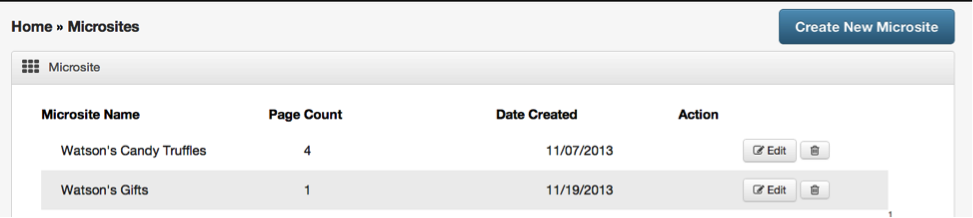
- From the Home Page, or main navigation bar, click on Build, then click Microsites.
- The Microsites Page will display all the microsites currently associated with your account.
- Find the microsite you wish to delete, and click on the trash icon underneath Action.
- Click OK to confirm, and the selected microsite will be deleted.
Contact Our Support Forums for Help
We are perpetually seeking to evolve our product as well as our support process. If you didn't find your answer here take a moment to visit our support forums as well as submit your ideas on how we can bring Boingnet to the next level!
Support Forums

