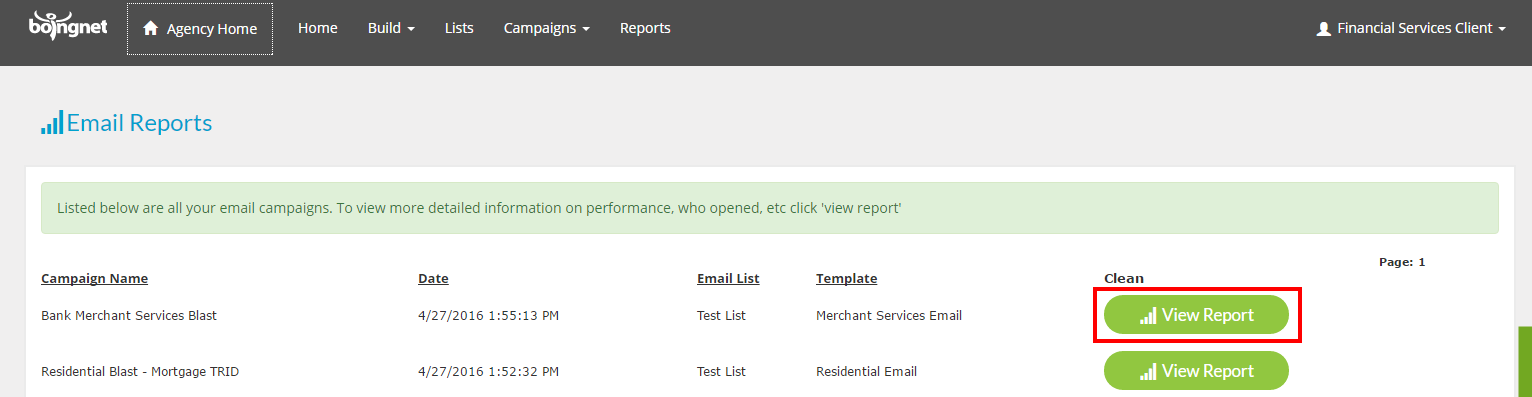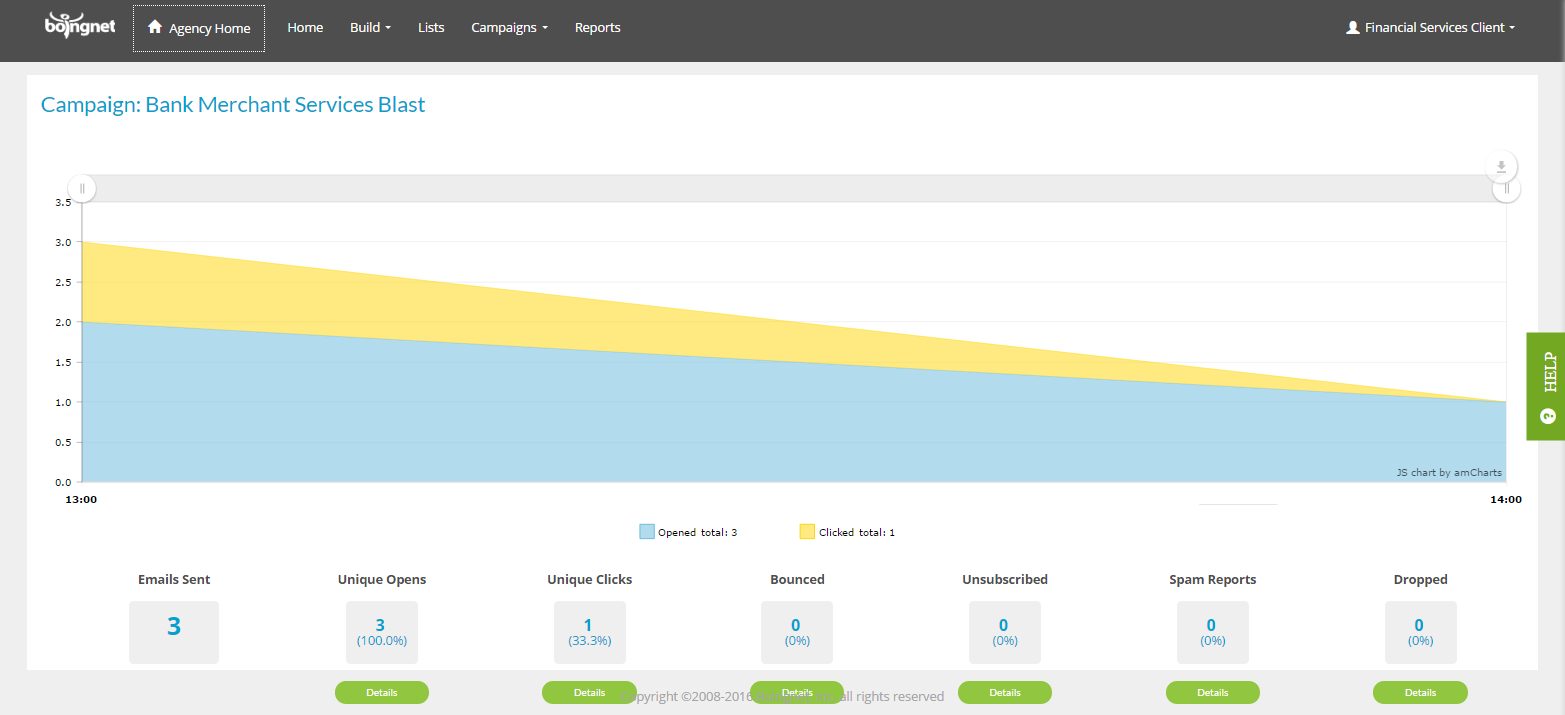To view reports for an Email Campaign you have launched, follow these steps:
From the main navigation bar, click on Reports:
You’ll navigate to the Reports Page – Select View Email Reports:
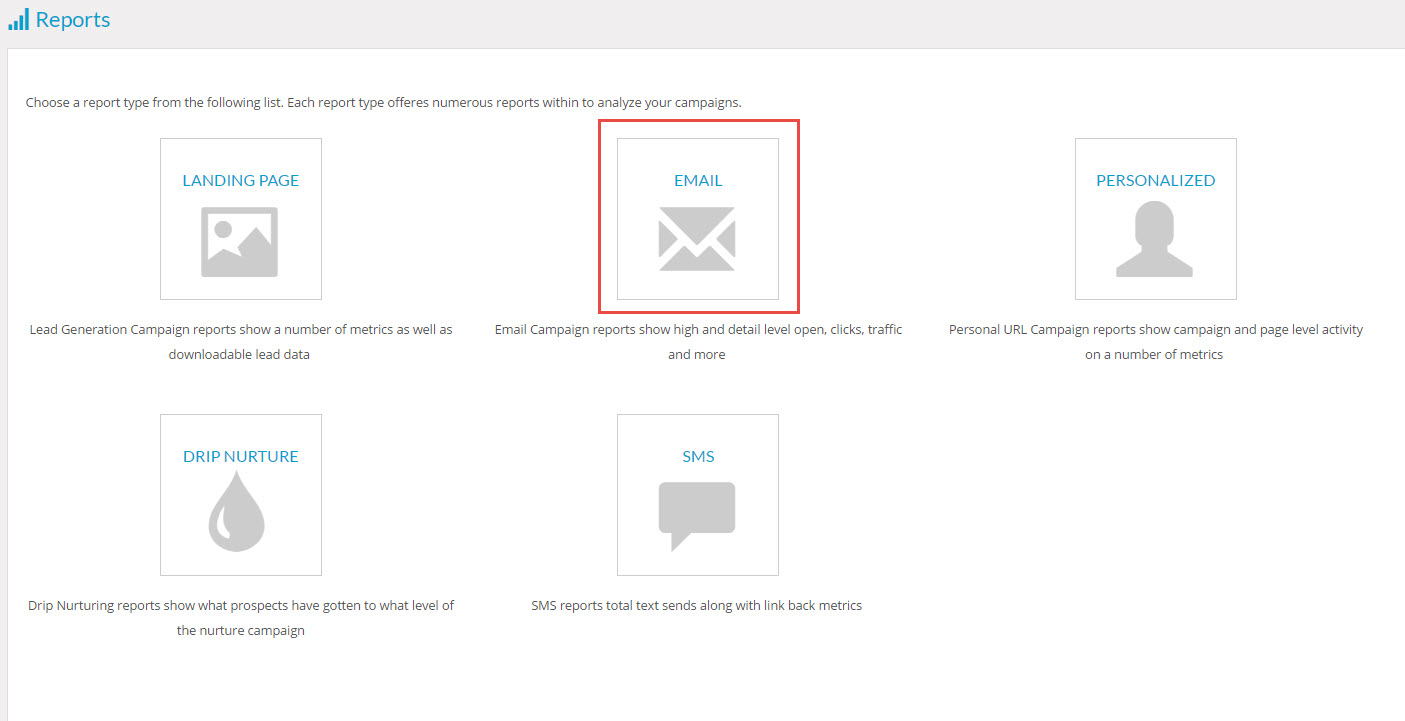
To the right of the campaign you’d like to view, click View Report.
On the next page, you’ll see the details for this Email Campaign:
Emails Sent – This is the total number of emails you sent for this campaign.
Unique Opens – This represents the total number of unique email opens. If a person on your contact list opened this email 20 times, it would only count as 1 unique open.
Unique Clicks – This represents the number of unique clicks on any links within your email.
Bounced – The number of emails for this campaign that bounced, or were not able to be delivered to the specified email address. This happens when the receiving email server could not or would not accept the email.
Unsubscribed – The number of individuals who unsubscribed from future emails.
Spam Reports – The number of individuals who reported your email as Spam.
Dropped – This is number of emails that were dropped because of invalid information.
The chart at the top of the page illustrates the percentage of unique opens and unique clicks for the campaign.
Click on the Details button underneath each category to see the records for this category.
To download, print or annotate the chart with text or shapes, select the pencil icon as in the below animation:
Enhance, Download or Print Your Chart
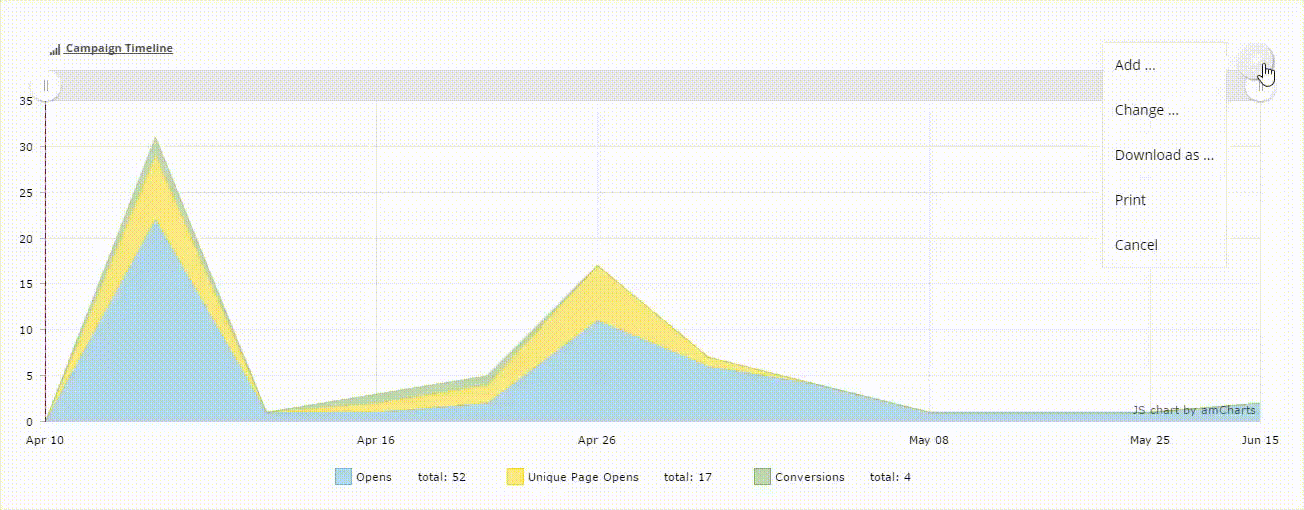
Contact Our Support Forums for Help
We are perpetually seeking to evolve our product as well as our support process. If you didn't find your answer here take a moment to visit our support forums as well as submit your ideas on how we can bring Boingnet to the next level!
Support Forums